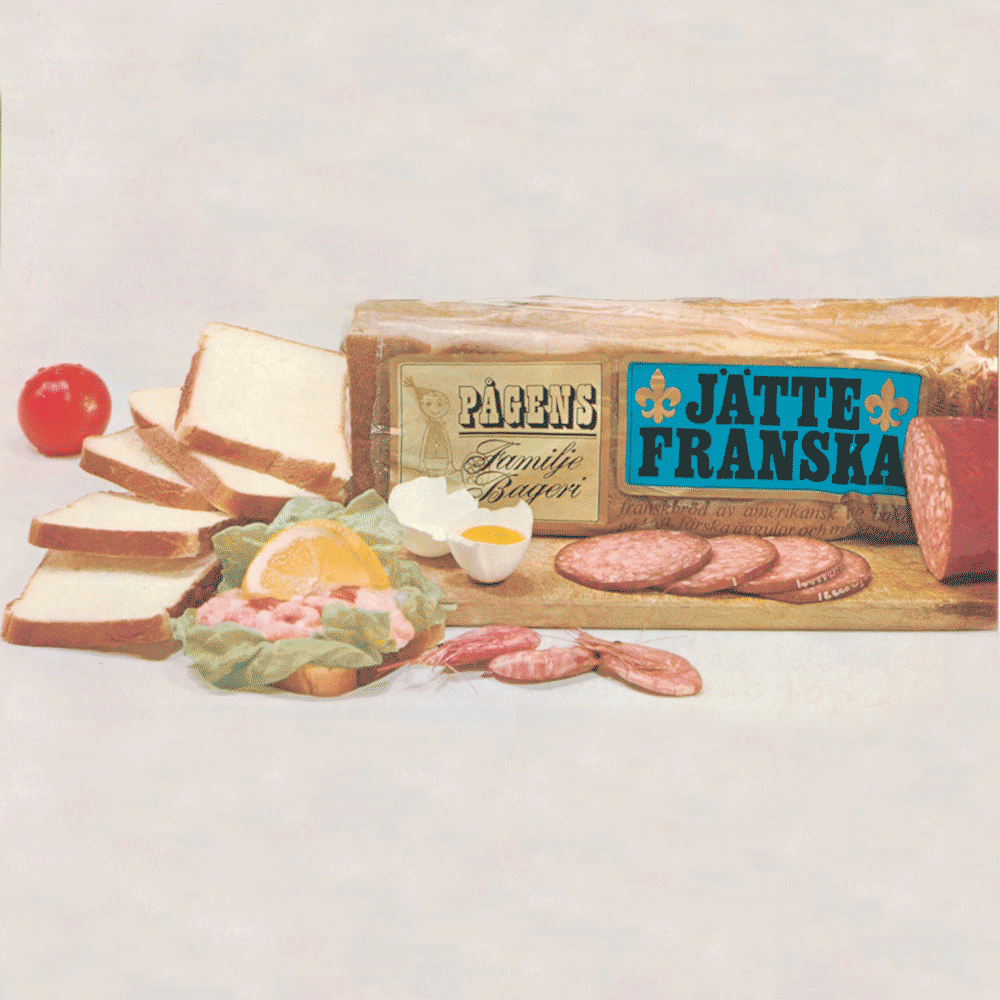How we use cookies on this website
On this website we use cookies for statistical purposes and to improve the experience for you. Some cookies are essential for certain website functions.
A cookie is a text-based data file that websites store on your computer so that they can recognise your computer the next time you visit the website. A cookie file is passive and cannot spread computer viruses or other malware.
There are two types of cookies, permanent cookies and session cookies.
Permanent cookies retain a file for a longer period primarily to match the website with your browsing habits. For example, when we carry out user surveys, this type of cookie is stored on your computer so that you will only be asked once if you want to participate in the survey.
Session cookies are only stored temporarily and disappear when you close your browser. These cookies send files between your computer and a server to collect the information needed during your visit.
Pågen uses anonymised IP addresses. This means that information about a specific user's IP address is not stored. However, the information about the IP address is still available in the browser when the user interacts with the site.
We do not save any personal information about you. The use of cookies is made possible by your consent.
For more information about cookies and how you can manage them, see the Swedish Postal and Telecom Agency's website: https://www.pts.se/en/private2/internet/integritet/qa-about-cookies-for-users/. The Swedish Post and Telecom Agency is the authority that monitors the areas of electronic communication and mail in Sweden.
How can you disable or limit the use of cookies?
If you do not consent to the use of cookies we will not store them on your computer. By changing the settings of your browser, you delete and reject the storage of cookies or be informed when a website wants to store cookies on your computer. Please note, however, that the functionality of the website, and therefore your experience, may be affected by such restrictions.
You can also delete or block the storage of cookies by refusing to allow the use of cookies on the website.
How can you delete cookies that have already been stored?
If you are using a PC and an updated version of your browser and wish to delete cookies already stored, press CTRL, SHIFT and DELETE simultaneously. If you are using a Mac, press ⌘ and , to delete cookies.
Contact
If you have any further questions about cookies and Pågen's use of them, please contact us at:
Tel. +46 (0) 40 32 36 00
Pågen AB, Box 8143, SE-200 41 Malmö, Sweden